In the vibrant universe of digital art, generative artificial intelligence is reshaping (literally!) the creative landscape in ways that challenge our current perception of artistic reality.
Tools like Photoshop AI, Canva, ChatGPT 4 with DALL-E, and Midjourney are not just allies of creativity, but also ambassadors of a new era where art is no longer the exclusive domain of traditional artists; those who, by nature and study, learn to represent what they imagine through their manual skills.
This evolution is opening doors to infinite expressive possibilities, making art a common ground for everyone. And here arises an intriguing question: to what extent can human-made work and AI-generated work be distinguished?
Consider, for instance, how just last year, Midjourney won a drawing contest, leaving everyone questioning the nature of art and talent.
We'll leave the debate over copyright and true artists (who cry that this “isn't art”, without realizing that any artistic expression is always a copy of what is previously known!) for another time: for now, our purpose is only to inform you about the main virtual artists, both paid and free, and why not, put a couple to the test by making them compete with each other on some subject.
Let the challenge begin! But first, let's discover the best generative artificial intelligence tools available.
Photoshop AI: the revolution of photo editing
Photoshop AI is an advanced version (currently downloadable in Beta version) of the classic Adobe Photoshop, enriched with AI-based features. These AI functions, such as Generative Fill and others, are designed to simplify and enrich the editing process, allowing users to make complex edits more intuitively and quickly.
To install Photoshop AI Beta, we have to search for it within the Creative Cloud program and, just like Photoshop, it is a paid program.
Its most common uses are as follows:
- Adding details: You can use Photoshop AI to add visual elements to your images. For example, inserting clouds in a clear sky or adding landscape elements.
- Modifying existing elements: Photoshop AI allows you to modify elements already present in an image, such as changing the color of an object or altering its shape.ì
- Background fill: One of the most innovative functions is the ability to modify, expand, or entirely replace the background of an image, adapting it to the format and needs of the moment.
These features make Photoshop AI a powerful tool not only for graphic design professionals but also for photography enthusiasts and artists looking to explore new creative frontiers. Although it may require some practice to fully master these new features, the investment in time can lead to a significant transformation in your creative work.
Canva AI: design accessible to all
Canva AI positions itself in the graphic design landscape as an intuitive and accessible tool, particularly suitable for those approaching the world of design for the first time. By integrating elements of artificial intelligence, it facilitates the creation of visual content, while maintaining a more basic level of "intelligence" compared to other advanced AI tools.
One of the most recent AI features of Canva is AI Image Generator. This feature allows users to create customized images simply by providing a textual description. For example, AI Image Generator can be used to create an image of a product with your logo or to create an image of an event with your guests.
Using Canva AI is direct and very simple, as well as free. Access online, sign up or log into your Canva account, and start exploring the AI Image Generator. By entering simple descriptions, such as "poster for a concert" or "image for a social media post," Canva AI offers designs and layouts that can serve as an excellent base or source of inspiration for your projects.
Some of its uses, for the moment, are:
- Idea generation: Canva AI is great for stimulating inspiration, suggesting layouts and designs that can then be customized.
- Quick content creation: Ideal for quickly producing visual materials like social media posts, flyers, and other graphic content.
ChatGPT with Integrated DALL-E: Combining Words and Images
ChatGPT with integrated DALL-E is a brilliant example of the union between natural language and image generation. Developed by OpenAI, it combines the capabilities of understanding and generating text from ChatGPT with the creative power of DALL-E, a model capable of producing detailed and realistic images from textual descriptions.
Unfortunately, the free version of Chat GPT (3.5) does not yet include any of the more modern plugins. Therefore, its use (although very simple and immediate for those who have decided to subscribe to the monthly subscription) is not yet open to everyone.
However, it is one of the most precise and accurate image generation systems, as everything we write to Chat GPT will be interpreted and automatically reprocessed to obtain the most accurate possible prompt.
Here's why the uses, in this case, are really many. We mention some:
- Creative image generation: Ideal for artists, designers, and creatives looking for inspiration or wanting to visualize concepts quickly.
- Support for artistic and educational projects: Useful in an educational context to stimulate creativity and learning through visual examples.
- Experiments with visual language: A perfect system to explore interactions between text and image, experimenting with descriptions and seeing how they are interpreted visually.
Midjourney: an artistic journey
Midjourney stands out in the landscape of generative artificial intelligence for its strongly art-oriented approach. This continuously updated tool offers users the opportunity to explore and create images that have a distinctly artistic character, sometimes sacrificing precision for aesthetics.
To access Midjourney, you must sign up on Discord. It is indeed a bot that only works on this platform. You can have 10 free generations; once finished, you will have to subscribe to a monthly or annual subscription.
Midjourney requires some experience in giving prompts. A precise and well-articulated description can lead to surprising and visually fascinating results. Moreover, being a bot in constant development, through the use of plugins, you can access very fun features, such as inserting your photo within the generated image, adding a personal and unique touch to the creations.
Even in this case, given the aesthetic beauty of the images generated, the uses of Midjourney can be multiple:
- Artistic creation: Midjourney is ideal for artists and creatives who wish to explore new frontiers of visual expression.
- Generation of concept art and illustrations: Perfect for quickly generating concept art, illustrations, and other forms of visual art.
- Experimentation and learning: The platform is an excellent educational tool for better understanding how AI interprets creative inputs.
Now that we have told you about the best image generation systems, all that remains is to put them to the test.
We have decided to test Photoshop AI, as it is a very used software, Chat GPT, because it is the one we use most personally in Acrimònia, and Canva AI, because it is the free alternative.
We will have them generate 3 concepts:
- Futuristic urban landscape. Prompt: “Imagine a future city with tall skyscrapers, flying vehicles, and neon lighting.”
- Historical portrait. Prompt: “Marie Antoinette of Habsburg-Lorraine posing in the throne room.”
- Wild nature scene. Prompt: “Imagine a scene in a jungle or forest with a variety of wild animals (such as tigers, birds, monkeys) and lush vegetation.”
And here's how they fared!
Futuristic cityscape
Chat GPT:

Canva AI:

Photoshop AI:

Historical portrait
Chat GPT:

Canva AI:

Photoshop AI:

Scene of wild nature
Chat GPT:

Canva AI:

Photoshop AI:

The clear winner is Chat GPT, which indeed understands and interprets each prompt perfectly. But, to lift the image of Photoshop, we decided to do another small test on what it does best: enlarging the image and modifying small elements!
So here's what lies beyond what we know in the Mona Lisa.
Background enlargement with Photoshop AI's generative fill:

Cambio elementi:
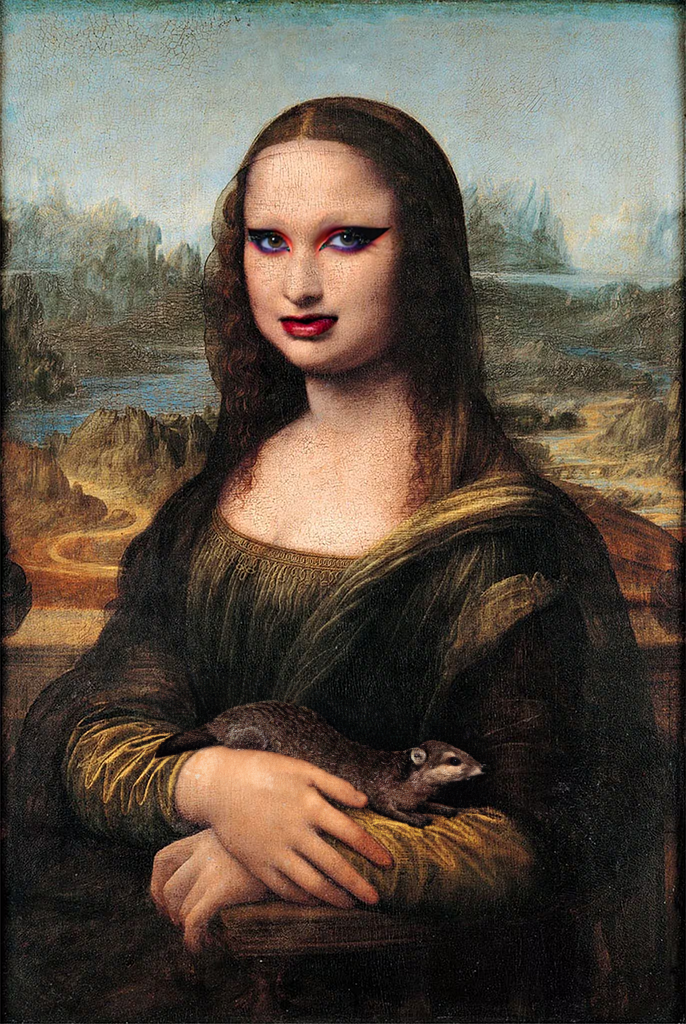
Our experiments for today end here: let us know if you will do any, we await your results!
Illustration by Gloria Dozio - Acrimònia Studios
.jpg)